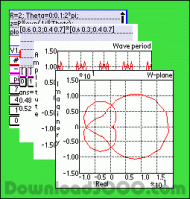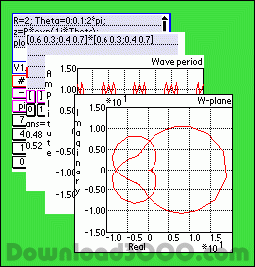Publisher description
Don't spent hours writing a program for some programmable calculator while MtrxCal can perform the same calculations with just a few simple lines. Don't waste time trying to find the right maximum and minimum values for plotting your functions. Just let MtrxCal use its build-in auto-scaling feature. The syntax for adding two values and adding two matrices containing hundreds of values is the same. Define a range like x=[-6:0.1:6] and calculate the sinus of this matrix like y=sin(x). Now you can just plot all the values with the command plot(y) or plot the power of y using the command plot(y.^2)
Related Programs

a practical math tool to calculator matrice.

CplxCalPro 4.27
Programmable graphicalcalculator for the palm

Virtual Programmable Keyboard 1.02
Easily record keystrokes as a global macro.

Matrix Screensaver - Animated Matrix Code 1.7
Matrix Screensaver - Animated Matrix Code

AT Electronics 4.1
Automotive electronic systems simulations